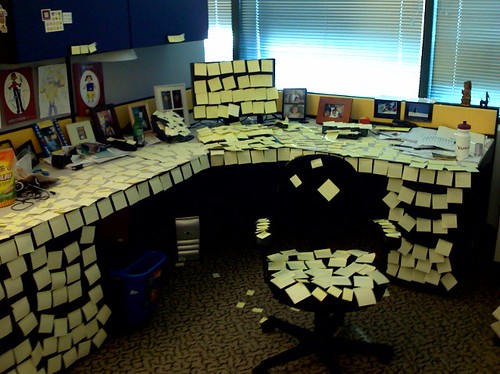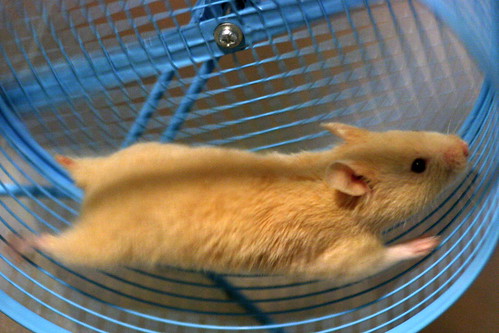(This is part 2 in a teacher workflow series. See part one here.)
Camping Out
Teachers are infamous for being in one of two tech camps: (1) Sticking with what works, or (2) never sticking with anything. Both are troublesome. As a hopeless early adopter I naturally find myself in camp (2), busily trying everything under the sun. But slowly I have been solidifying a productive workflow for myself based on the concept of ubiquity. I hope that my ideas will help you no matter which camp you tend to frequent.
The idea behind a ubiquitous workflow is to maximize your actions by making the results readily available in a variety of ways, from a variety of locations, through a variety of tools. It may sound complex, but the beauty of today's technology is that it can be complex to create but simple to use. As users we don't have to worry about the way things work under the hood. That era has fortunately ended.
Here are some suggestions for increasing your productivity through ubiquity:
Start Using Gmail
Let's just cut to the chase: Google makes too many free tools available to be ignore if you want to be productive. But even beyond that, many teachers are still using isp-provided email addresses that are not only non-extensible, but can create a real hassle if/when you decide to switch to a new provider. Make the move to Gmail! You don't even have to cancel your current email address. Simply open a gmail account and it will happily continue to check your other address(es) so you will never miss a thing during your transition. Include an automatic signature in your response that makes note of your new address and asked people to update. You'll be switched over in no time. And it's free.
Gmail is very flexible, meaning you can tap into it in a variety of ways:
- It is easily added to your smartphone
- It has a good browser interface that can be accessed from any computer
- It can be added to Outlook
- It has a very powerful search capability
While your isp (or work!) mailbox may be telling you it is full and encouraging you to toss old emails, gmail keeps it all and is lightning quick in its searching ability. I never have to worry about what to save, I save everything. When I can't recall exactly what was said or decided, I can always find the conversation.
As I said initially, you get easy access to many other tools once you have your gmail account, including Google Calendars, Google Voice, and Google Docs. I have written previously on some of these (see link) so I won't go into them now, but each of them has the ability to increase productivity through ubiquity.
Start Using Dropbox
I have been using Dropbox for a little more than a year, and it is a major time saving and productivity-enhancing technology. The power of dropbox is in its simplicity. Once you install it on your computer you don't have to think about it. By storing your documents in the "Dropbox" folder (instead of your traditional docs folder) all of your documents are:
- backed up to the cloud
- available from any web browser
- easily shared with anyone you choose
- accessible from your smartphone or other mobile device
And it's free.1 Gone are the days of "I'll email that file to you when I get back to my computer." Now I simply take out my iPhone, open the Dropbox app, and send the person the link to obtain the file. Done. When my colleague and I are working on a project, we simply use a shared folder. All updates and changes are immediately reflected wherever we are accessing the folder thanks to Dropbox's background sync. And no more emailing files to yourself so you can work from home. No more flash drives for toting documents. When you get home, the files in your Dropbox folder are identical to what you left at work. Brilliant.
Start Using Toodledo.com
Honestly, I have never found the perfect task manager, and I've tried many. Toodledo.com is the best at the moment because:
- You can get to your tasks from any computer web-browser
- You can assign/receive tasks to/from others
- It is compatible with third party apps that sync with your smart phone (I use Appigo's Todo on the iPhone and iPad, but there are several others)
The most important factor in using task managers is easy access. You have to be able to get to your tasks from any device at any time, or you probably won't stick with it. Toodledo, because it is web-based and provides a third party API is currently the best option in my opinion.
There are many other technologies that I use but will easily overwhelm the spirit of this article. The point is to make your technology decisions using the principal of ubiquity in order to maximize your workflow. The guiding principals:
- Ease of use
- Ease of access through many devices
- Ease of collaboration
Like exercise, the best technologies are the ones you will actually use routinely. Complex or proprietary tools are like owning the health club membership but never working out.
1. Link is to my dropbox referral code. Dropbox spreads the news by awarding extra storage space from referral links, up to 8 gigs max under the free plan. Amazing.