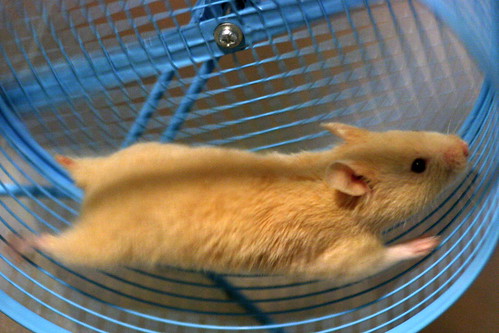(This is the first in a multi-part series on maximizing your online productivity, especially before school gets going this fall)
Retweets
Let's face it, we all love getting them. They help to broaden our reach/connections/circle of influence. But here is the problem:
After you retweet someone else's great blog post or site, how do you get back to it weeks or months down the road? Will you dig backwards through your Twitter account (do you have that kind of time during the school year)? Retweets alone can be penny wise buy pound foolish. They are great in the moment (especially for real time news) but very inefficient in the future. If you are going to spend time online, you want your activity to be beneficial both now and in the future. That is what workflow is all about.
While I am not going to suggest that we stop using retweets (perish the thought!), I am hopefully going to persuade you to take things a little further for the sake of your own workflow. This is definitely a process you flesh out during the summer months so you are in the routine come fall.
Suggestions for actions to take after you retweet.
"Favorite" the tweet
You (and your followers) can access your favorite tweets at any time. It is a mostly underused feature of Twitter, but it is simple and better than letting important information just float away with an RT. If you do nothing else, at least "favorite" tweets that you may want to refer back to in the future.
Use Instapaper for articles
Instapaper is a great way to save articles for later reading or recall. Instapaper includes a "bookmarklet" that you can drag to your menubar. Anytime you browse to a good article that is worth saving, simply click the bookmarklet (most of the better iPhone and iPad apps have Instapaper support as well). This way, with just one more click, you are creating a valuable library of knowledge instead of merely retweeting to help spread the word.
Use Evernote for saving articles
Evernote is an extremely popular and ubiquitous service for keeping track of articles, sites, tasks, voice memos, and more. Apps are available for most smartphones, OS X, and within web browsers. When you stumble upon an article you like, simply clip it to your Evernote account in addition to retweeting.
Add blog to Google Reader
Great articles are usually a sign of thoughtful bloggers. Whenever I land on a blog with a great article, I add the blog to my Google Reader account. Like Instapaper, there is a bookmarklet that you can click that will instantly add the blog to your Reader. If you value your time, you really need to start using an rss aggregator like Google Reader. Once you get proficient at using it you can begin to easily tweet articles you are finding. This is an important step in becoming a "giver" on Twitter. Now you too will receive retweets!
See the Retweet as the first of two clicks
Teachers continue to flock to Twitter, especially in the summer, and retweeting is a fun and valuable PLN activity. Just remember to make one more click after you retweet in order to maximize your productivity. Think of it like a squirrel storing acorns for winter. You will thank me in February!
Oh, and thanks in advance for the retweet ;-)