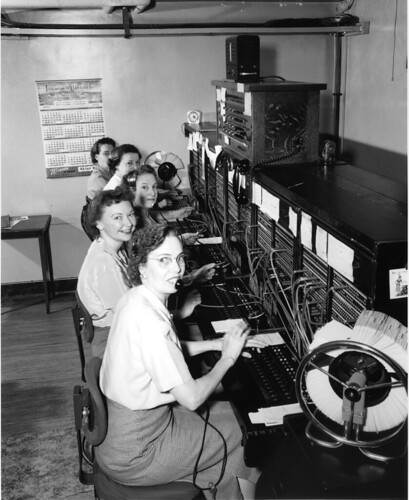Google Voice started out as Grand Central, a call routing service that a few bright guys (Craig Walker & Vincent Paquet) started a few years ago. Google saw the opportunity to disrupt the telecom world with Grand Central, and snatched it up. So what is it? Basically Google Voice is an independent call router and voicemail system. I'm going to give a brief overview and tell you how I use it.
It's a Number Without a Phone
The idea is that instead of having a phone with an "attached" number (the traditional way of doing things), Google Voice gives you only the number (for life, and for free!), and that number is completely independent. It does not "reside" on a device. Does that have you scratching your head? Read on. When someone dials your GV number, many things can happen from that point. For example: 1. Google recognizes the incoming call as being from your mother and passes it through to ring your home phone, mobile phone, and work phone, all at the same time so you are sure to get the call. Or calls from your friends only ring your mobile and home numbers, but never your work phone. Whatever you want. You can have up to six different numbers ring when you get a call, in any combination depending upon the rules you create on the Google Voice website. I put my Google Voice number on my syllabi so parents and teachers can reach me. Much better than an office phone (and for those of you who share an office phone, this is a great solution). 2, If you choose, Google will send all callers of a certain type straight to voicemail if you so choose. For example, all unrecognized callers, or calls from that friend of yours that always results in a thirty-minute conversation. ;-) 3. Google receives a call from a pesky sales person that you have identified, and you will never hear from that person again. Their voicemail goes to your junk box. Or you can block that number completely and the sales person will get an "out of service" message. How often have you wanted that for your landline or mobile number? 4. Different Outgoing Greetings: People you have tagged as "friends" or "family" hear an informal voicemail greeting from you ("Hey what's up? Leave me a message) whereas calls from your students' parents get a different greeting (Hello this is Mr. Robertson, sorry I wasn't available for your call, I'll get back to you as soon as I can). Call Screening When you "take" a call, you don't have to be connected with your caller. You have the option to listen in to messages as they are being left (call screening). It's a very cool feature to have when you are out and about (same as listening to your old message machine at home). Sometimes you can't or don't want to take a call, but you don't want to wait for the voicemail to come in either. Screening is the perfect solution. GV also lets you break in and take the call while the person is leaving a message if you so choose. You can also send calls directly to voicemail after Google tells you who is on the line. Call Translation After Google purchased Grand Central, they added voice translation. I have found this to be a great feature. Say you are at a meeting where you can listen to voicemail. Google sends you a text translation of the message as email. I have to say, it works great. Not perfectly, but it usually gets 95% right, enough to know what the call was about. You also get the voicemail as an audio attachment. All of your voicemail is available on the GV webpage as well, where you can review, add the caller to contacts, etc. Basically you never have to write down message details again. Much like gmail, Google has plenty of storage so you never need to delete your messages. Number Permanence I really like the idea of having a number that stays with me. There are many cases where I don't want to give out my mobile or home number. Or have you gone through the ordeal of getting a new phone number and trying to notify everyone? With Google Voice it doesn't matter if you get a new office number, mobile number, or drop your land line number. You simply give everyone your GV number. Since I have the spam options on GV, I don't hesitate to give it out. I give out my GV number for all business transactions (utilities, comcast, etc.). I don't want those companies having my mobile number, and now it's never necessary. Call Routing Basically Google is acting as a call routing system. Somebody calls your GV number, and then Google switches the call wherever you need it to go. You also use it to make calls so that your caller will see the call as coming from your Google Voice number rather than your mobile, office number, etc. For example, when you are listening to voicemail you can return the call by pressing the number 2. When you do, GV dials the person's number so that they see your GV number, not your mobile or wherever you are listening to your voicemails. Then Google connects the call to that phone. Another use: You can put a "call me" button on your website. People can call you without even knowing your GV number at all! They press the button, enter their number, and Google calls you both and connects the call. Slick! Google also added SMS and international calling. SMS is totally free (and unlimited).
Should You Get It?
As you can see, Grand Central was a very forward looking idea. Google was wise to buy it out. Add on top of that the things Google has added and you have a very disruptive technology. It has been working perfectly for me. When people call my number at school, I have changed my outgoing message asking them to write down my Google Voice number and use it exclusively. This way I don't have people leaving messages for me on the school's outdated voicemail system. For those of you who have newer voicemail systems at school (for example the type that emails you the message) Google Voice may not be a high priority. But for me it has been great. No more dialing into the school system and pressing buttons to navigate about. I just hit the Google Voice website. Other uses might include obtaining a Google Voice number for your parents organization. There are times when your parents don't want their personal phone numbers being used. Google Voice could be the perfect solution. You could also grab a Google Voice number to serve as a ticket or special event hotline. Possibilities are endless. Google Voice requires a gmail account and you must request an invite. Go to: http://voice.google.com
UPDATE: There's an app for that! The Google Voice app works great on the iPhone and Android. And you can also port your home number to GV and ditch the land line if you like!